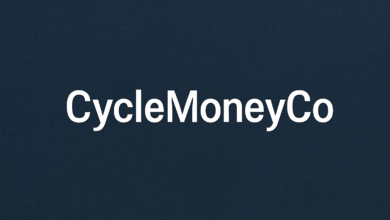Core Web Vitals: How to Measure and Improve Them
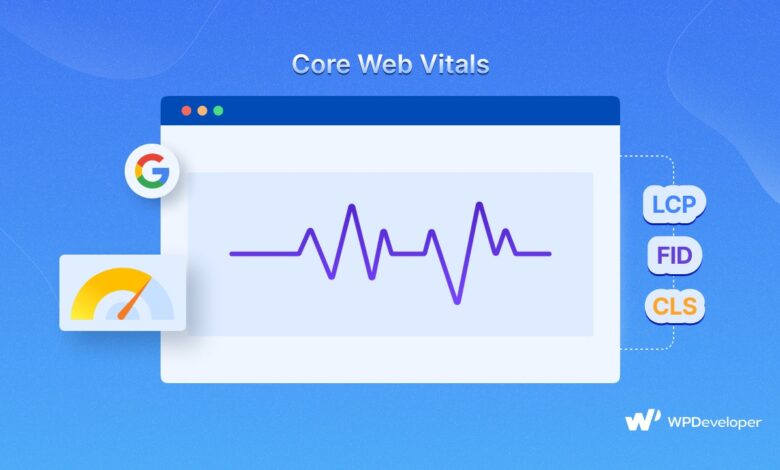
Website performance has become one of the strongest ranking signals in Google’s search algorithm. Since 2021, Google has measured user experience through a set of metrics known as Core Web Vitals. These measure how quickly a page loads, how responsive it feels, and how stable it is while loading. For businesses working with a SEO Agency, or a Digital Marketing Agency, understanding and improving these metrics is essential to maintaining visibility and conversion rates in search.
What are Core Web Vitals
Core Web Vitals are a subset of metrics within Google’s Page Experience signals. They focus on three key aspects of a user’s experience:
- Largest Contentful Paint (LCP): Measures loading speed, how long it takes for the main content to appear. An LCP of 2.5 seconds or less is considered good. Images, videos, and large text blocks affect this metric the most.
- Interaction to Next Paint (INP): Replaced First Input Delay in 2024. It measures responsiveness, how long it takes for the page to respond to user input such as clicks or taps. An INP below 200 milliseconds is ideal.
- Cumulative Layout Shift (CLS): Measures visual stability, how much page elements shift during loading. A CLS score under 0.1 indicates a stable experience.
According to Google Search Central, these metrics reflect how real users interact with a page, not just its code or server response time. Google uses field data from the Chrome User Experience Report to evaluate how your pages perform in the real world.
Why Core Web Vitals Matter
Improving Core Web Vitals benefits both users and rankings. Google has stated that page experience acts as a ranking factor when multiple pages offer similar relevance. A site that loads faster and behaves more smoothly is more likely to rank higher. Beyond SEO, there is a direct business impact. Research from Google shows that a one-second delay in page load time can reduce conversion rates by as much as 20 percent.
A strong performance on Core Web Vitals improves customer retention, reduces bounce rates, and enhances user trust. These metrics are not just technical goals; they reflect how frustrated or satisfied visitors feel while using your site.
How to Measure Core Web Vitals
There are two ways to measure your Core Web Vitals, lab data and field data.
- Lab data comes from tools like Lighthouse or PageSpeed Insights. These simulate page loads in a controlled environment. They’re useful for diagnosis but don’t always reflect real user conditions.
- Field data comes from actual user interactions, gathered through the Chrome User Experience Report. This is the data Google uses for ranking evaluation.
Tools that combine these data sources include:
- Google Search Console’s Page Experience Report: Shows how many URLs pass Core Web Vitals thresholds.
- PageSpeed Insights: Provides both lab and field data, plus recommendations.
- Chrome DevTools: Allows you to measure layout shifts and loading bottlenecks.
- Web Vitals Extension: A Chrome extension that displays real-time scores as you browse.
For enterprise-level sites, your SEO Agency can integrate Core Web Vitals tracking into Google Analytics or custom dashboards to monitor changes over time.
How to Improve Largest Contentful Paint (LCP)
- Optimise images and videos: Compress and serve them in modern formats like WebP or AVIF.
- Use a content delivery network (CDN): Deliver static assets from servers closer to the user.
- Preload key resources: Hint the browser to fetch critical assets early.
- Reduce server response time: Use efficient hosting and optimised databases.
- Avoid render-blocking resources: Defer non-critical JavaScript and minify CSS.
Google recommends monitoring the LCP element in Search Console and testing it regularly after deployments.
How to Improve Interaction to Next Paint (INP)
INP is influenced by how quickly JavaScript responds to input events. To improve it:
- Break up long JavaScript tasks into smaller chunks.
- Use async and defer attributes for scripts.
- Limit third-party tags and trackers that block the main thread.
- Prioritise visible content so that users see immediate feedback when interacting with buttons or forms.
According to Google’s developer blog, INP captures all interactions on a page, not just the first one, making it a better indicator of overall responsiveness.
How to Improve Cumulative Layout Shift (CLS)
CLS is caused by elements that move while the page loads. To minimise it:
- Set size attributes for images and videos so the browser reserves space before loading.
- Avoid inserting dynamic ads or banners without placeholder space.
- Use transform animations instead of layout-affecting CSS changes.
- Test on mobile devices since CLS issues are more noticeable on small screens.
According to Wikipedia’s entry on Google Page Experience, reducing CLS not only helps SEO but also lowers user frustration and increases accessibility for screen readers.
Working with a Digital Marketing Partner
For most businesses, addressing Core Web Vitals is a collaboration between developers and marketers. Technical changes must align with content and user intent. A specialist Digital Marketing Agency can help audit your site, set performance goals, and implement ongoing optimisation plans.
Final Thoughts
Core Web Vitals are more than just metrics on a report. They define how real people experience your website. By understanding how to measure and improve LCP, INP, and CLS, you can create a faster, more reliable, and engaging experience for your audience. Partnering with a qualified SEO Agency or Digital Marketing Agency ensures that your business stays compliant with Google’s latest performance standards and remains competitive in the search landscape.